This is the Zibo mod Version for X Plane 12 .
It is the complete aircraft up to and including the version mentioned.
PLEASE NOTE that you also have to read the "changelogs" at the bottom of this main post to see the changes and REQUIREMENTS. No one can help YOU if YOU do not read and follow the instructions correctly!
!!! The latest X Plane version is required to run this new version of the Zibo mod !!!
By special permission from Lubos and by arrangement with x-plane.to, I will use this platform to distribute the Zibo mod as a complete aircraft and update it on a weekly basis if an update/fix was released during that week. You are welcome to download it and then patch it on your side if you want to update it yourself or you can wait for the update when I pubish the next complete version here.
This is the same files as in our Google drives or on the Torrents.
The only difference is the update interval and that this file actually includes all previous updates/fixes already included up to the time that it is published. Press the question mark (?) on the EFB to see the version that you have!
New Fresh Installation:
1) Open the Zip file
2) Extract the B737-800X folder directly into your X-Plane 12\Aircraft folder
Updating an exisiting Zibo mod Installation:
Before you start, please check the version of the Zibo mod that you have BEFORE you accidentally downgrade your model!
- Find your version by pressing the question mark in the top right hand corner of the EFB then follow the instructions below.
1) Please make a backup of your preferences files as well as any other files that you might have customized such as X-RAAS or any of the default liveries's cfg files before proceding to update the Zibo mod with this download.
All default Zibo mod files will be overwritten during the update process!
2) Open the Zip file
3) Extract the B737-800X folder directly into your X-Plane 12\Aircraft folder. Over write all the files when prompted
4) Copy your backup files back into position
My full, official Zibo mod install guide for XP12 can be downloaded here https://bit.ly/3SXpvS4
Official Support for the Zibo mod: DO NOT ASK FOR SUPPORT HERE, ON THIS PAGE
(Please read the pinned posts first to orientate yourself towards specific subthreads)
1) The Zibo Mod Support Forum - https://forums.x-plane.org/index.php?/forums/forum/384-zibo-b738-800-modified/
2) The Zibo Mod, XP12 Early Access, Spesific thread on the Zibo forum - https://forums.x-plane.org/index.php?/forums/topic/271942-zibo-b737-800-modified-in-x-plane-12/&
Additional Resources:
1) Our Discord Server - https://discord.gg/ps6gKTJ
2) The Zibo Pilot's Group - https://www.facebook.com/groups/zibopilots
3) My YouTube channel - https://www.youtube.com/user/Skymatix1
This is also where we showcase the latest news related to the Zibo mod and publish official tutorials we make together + have fun doing group flights etc.
Direct Donations to Zibo:
https://www.paypal.com/paypalme/zibomod



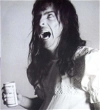







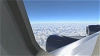
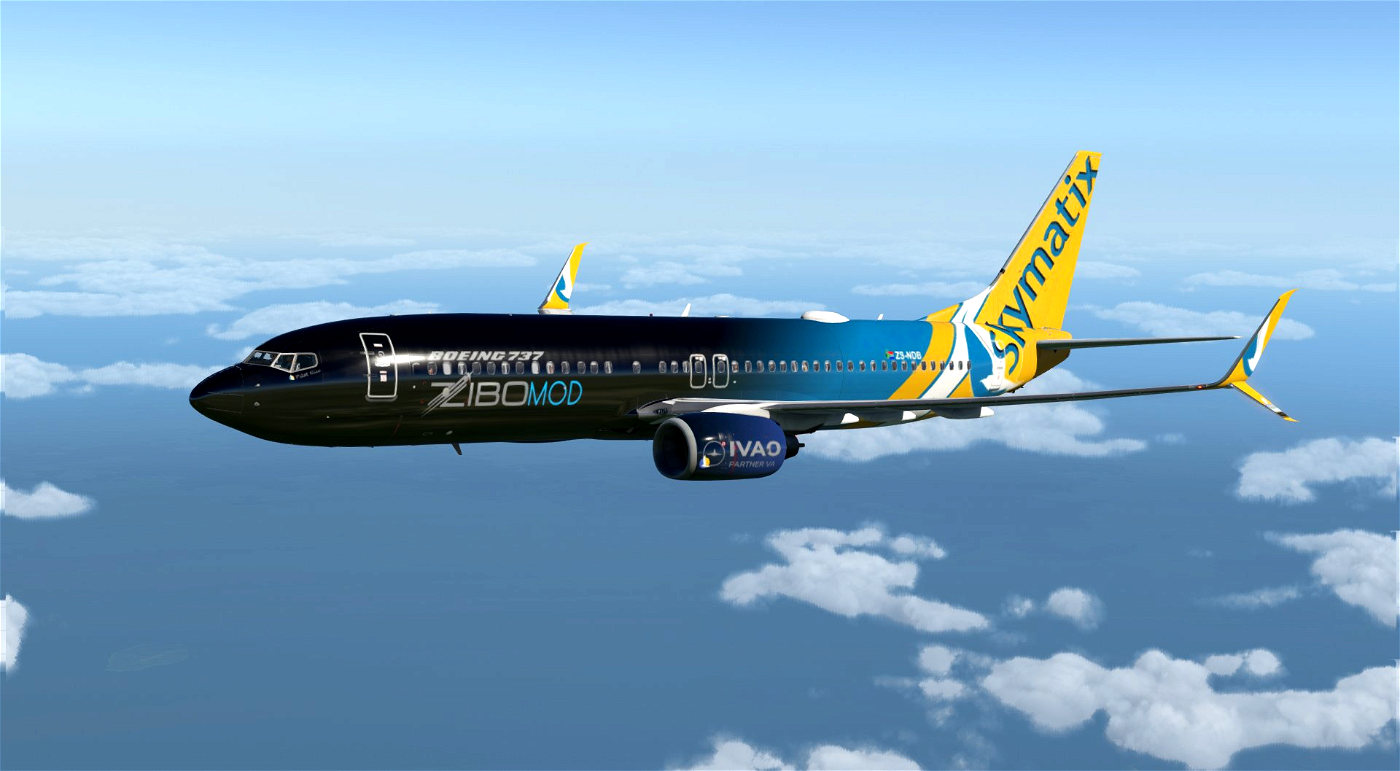

 |
| 








josevictor7
Mod muito bom, parabéns para todos os desenvolvedores!
DenS1950
Hi, Your Zibo file is for 4.01.5 and Zibo's Google drive has an update for 4_01_11.
Just thought you'd like to know.
Great site, thanks for hosting.
z98133 30 day(s) ago
4.01.5 is a full install and 4_01_11 is an update. (currently 4_01_12).
Skymatix 26 day(s) ago
I am fully aware as it is done on purpose. I never update this site immediately because I use this to distribute the "stable" versions only.
hectopascall
best aircraft freeware
747Guy
Great aircraft as the Zibo is the best freeware for any sim. But, I noticed I cannot get the Simbrief OFP to load in this version. There wasn't even an option for Airside Services. I highly recommend this aircraft but it should probably be downloaded from the official Google Drive folder.
Link: https://drive.google.com/drive/folders/0B-tdl3VvPeOOYm12Wm80V04wdDQ?resourcekey=0-60kqsHFGKCyHZh1AE37LIw&usp=drive_link
Skymatix 1 month(s) ago
Interesting comment! I will have a look and re-upload a fresh copy, apologies if there was a mistake in this one
Datahawk
One of the best aircraft ever created on any flight simulation platform, and hands down the best freeware aircraft ever created for any flight simulation platform.
I focus on general aviation aircraft myself, but I still make a point to grab this aircraft anytime I'm installing the simulator, and fly this anytime I'm looking for a large airliner to fly.
Thank you so much for your work over the years, @Skymatix!
Skymatix 2 month(s) ago
Appreciate it!
PoesKlap
Otherwise very good work by Zibo but I can't buy him a coffee because I don't have paypal.
Skymatix 2 month(s) ago
Taxi lights for LED variants no longer sites on the nose gear 😉
The official forum is the only place to submit any issues or ask for support. The issues are then transferred to the bug tracker and will be attended to when its time comes. Typically the issues are then measured against the official books or the real pilots comment. Changes will only be made if both agree and if the system is incorrectly modeled.
Andersins gaan niks verander nie.
Onthou ons doen die na ure, nie vir geld nie en die jaar het mal begin met die werk. Ons wag ook nou weer op LR om klaar te kry met goed voor dat ons ook weer kan verder gaan.
PoesKlap 2 month(s) ago
Okay thanks Boet. Waiting for LR ....
poll
не работает anti skid runway inop
Skymatix 3 month(s) ago
Please post on our official forum. We do not provide support here as stated in the post.
XpNvH
Great Mod, But how do i get split wingtip for every livery
Skymatix 3 month(s) ago
1) EFB Setting
2) Livery must support it
Frankwu
Hi, I'm experiencing an issue with the wing textures rendering. At large airports under heavy weather my wing textures suddenly turn plastic-looking blank. Yet X-Plane didn't report "out of VRAM". Is this due to a bug or my own graphics settings? Thanks for some insight.
Skymatix 3 month(s) ago
I have never seen this happen so it is difficult to guess. Please post on our official forum and then the team guys can have a look at it and tell you more. The link is ion the post her on TO
Frankwu 3 month(s) ago
Turns out I was being silly, and the white textures were icing effects.
amorgan0451
Frankly shocking detail for a free mod, very fun to fly
dragon1020
Please name the files with version number, not just random symbols. 😊 Name B737-800X_40RC69.zip is MUCH more informative than B737-800X_oh2FI.zip.
Skymatix 4 month(s) ago
Unable, it is a function of the site
JeriVeri100
Plane dies at fl220 in all the flight i'we done in the last month.
When it reached FL220 the enignes die for no reason. Pls help me out cuz this is now happening only in the new update!
Skymatix 4 month(s) ago
Must be something you do or do not do because you are the only one in the world it is happening to. Please go to our forum and post your problem together with relevant information to re-create the problem and we can help you there.
Yohannas
Where can I find liveries for the Zibo mod?
Skymatix 5 month(s) ago
On this site or on the Zibo forum, the link is in the post
corpsec
Where will I find the zibo mod for x plane 11?
Skymatix 5 month(s) ago
Follow the link in the post, to find the install guide download. Read the forum page that is given when you follow the link. The Zibo mod for XP11 is in the same Google drive, next to the XP12 one
bs10001
How come the X-Plane W/B does not show the added weights through the tablet?
Skymatix 6 month(s) ago
Because it is not linked to the Zibo at all. Zibo uses custom code. You need to use the EFB to load the aircraft.
boeingsimmer
Works very well on Linux, in a Wayland session. Thank you very much for supporting Linux!
Skymatix 7 month(s) ago
You are welcome. If you ever need help, come to our Discord server, we have a dedicated Linux/MAC room
farigoule13 3 month(s) ago
je confirme
captianhandsome
I just want to say one word. Outstanding!
dimgur1972
Доброго дня! Когда я выключаю парковочный тормоз, самолет не трогается с места...колодки под шасси сняты, что может быть???
Skymatix 7 month(s) ago
Toe brakes or tow truck could still be stopping you, check your toe brakes are set correctly and the tow truck disconnected... Please visit our forum for more support. I do not come here often enough to provide help here... The link is in the original post
john123456789
Thank you for all you do for the Flight Sim Community. Great WORK!!!!
jcodern1
Thanks ! Works flawlessly when using Linux.